Best 3D Printer For Miniatures
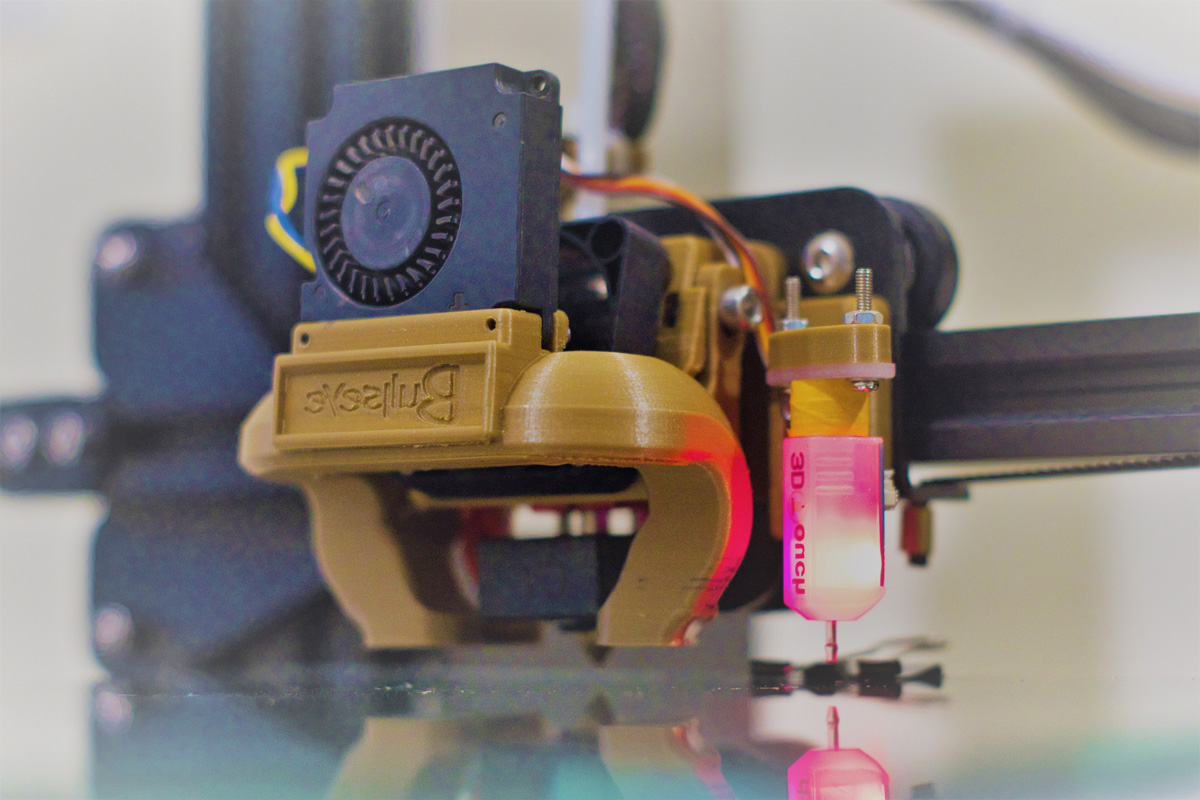
Finding a new 2D printer can be a handful, and finding a new 3D printer can be even harder. And don’t even let us get started on looking for a 3D Miniature Printer!
There are so many 3D printers on the market, how can you choose just one?
Luckily, we are here to help! Below, we have compiled some of the best 3D printers for miniatures and a buying guide to help you choose one yourself!
So, continue reading to see our top picks for a 3D printer for miniatures!
Best 3D Printer For Miniatures – Reviews
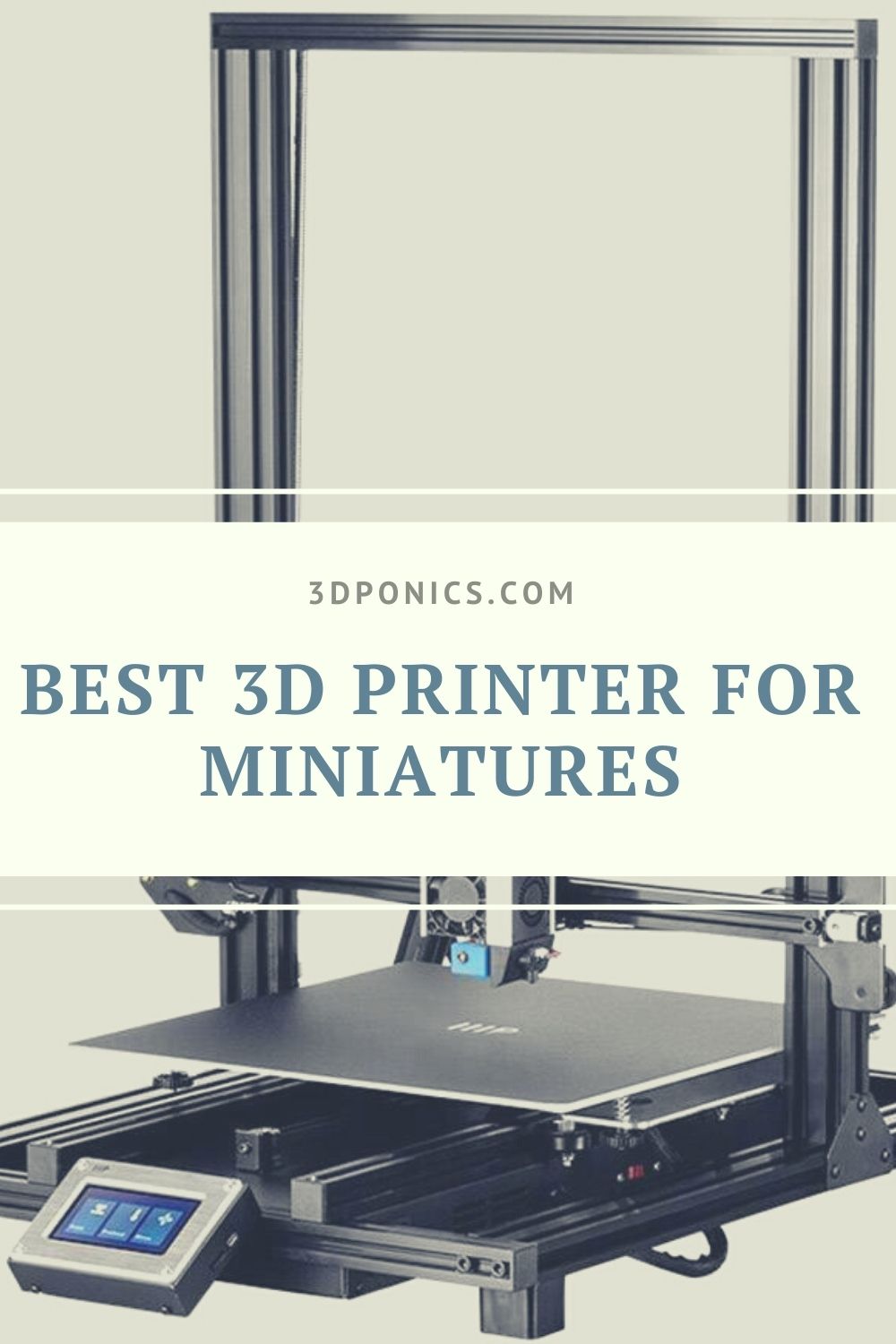
Contents
- Best 3D Printer For Miniatures – Reviews
- 1. Creality Ender 3 Pro 3D Printer – Our Top Pick
- 2. ELEGOO Mars Pro MSLA 3D Printer – Runner-Up
- 3. Sindoh 3DWOX 1 3D Printer – High-End Choice
- 4. QIDI TECH Shadow 5.5 S 3D Printer – Affordable Choice
- 5. Voxelab Aquila 3D Printer – Simple Option
- 6. ANYCUBIC Photon Mono LCD 3D Printer – Easiest To Use
- 7. FoKoos 3D Printer Odin-5 F3 – Best For Beginners
- How To Pick The Best 3D Printers For Miniatures
- Best 3D Printer For Miniatures – Frequently Asked Questions
- Best 3D Printer For Miniatures – Bottom Line
1. Creality Ender 3 Pro 3D Printer – Our Top Pick

Creality Ender 3 Pro is by far, our best 3D printer for miniatures out there. It offers everything you need while holding a medium-range price tag!
What is so special about this 3D printer is that it’s open-source – and comes at a rather appealing price. Don’t let that fool you – the Creality Ender 3 has a lot to bring to the table!
First of all, the Creality Ender 3 comes with a great build volume – 200 x 220 x 250 mm! What’s more, the heated build plate of this FDM 3D printer will make you feel like you are using a high-end printer, rather than a medium-range one.
The Creality Ender 3 BuildTak heated build plate will make sure that your prints come out in high quality and without the worry of air bubbles. Thanks to this build plate, you can remove the miniature prints out of the print easier.
The fact that it’s an open-source printer makes it so much better because it offers more customization compared to regular 3D printers. That means you can upgrade, add different parts, and generally make the Creality Ender 3 more functional for your use.
The assembly of this 3D printing miniature machine is pretty simple. Also, the printer is super easy to use – it certainly won’t take hours for you to figure out how it works best!
All in all, the Creality Ender 3 is our top choice – it’s open-source, uses PLA, and offers so many perks!
Pros
- Easy to use & install
- Uses heated build plate
- It’s open-source
- Great build volume for printing miniatures
Cons
- None that we could find!
2. ELEGOO Mars Pro MSLA 3D Printer – Runner-Up

Elegoo Mars was one of the top 3D printers for miniatures out there – and it was an absolute hit in the medium-price range. Now, Elegoo did some adjusting and made the Elegoo Mars Pro.
This adjustment was so much more than a few tweaks here and there – it offers impressive design and performance options. Compared to its predecessor, it offers much, much more – and we were pleased to see it all.
3D printing miniatures with the Elegoo Mars Pro means fantastic print quality and therefore making the Mars Pro perhaps the best 3D printer out there. What we liked about the Elegoo Mars Pro is that it’s extremely easy assembly and bed levelling-wise. To start, you will need just an hour or so before you can finally start printing your 3D miniatures!
This is a resin 3D printer, and it uses SLA technology for 3D printing miniatures – meaning it gives ridge-free prints. The build volume is compact at the dimensions of 120 x 68 x 155 mm, and a crisp resolution of 25560 x 1440. However, do note that the fan can be quite loud when in use.
The Mars Pro comes with a touchscreen so you can fine-tune all the settings according to your liking. Settings for printing miniatures are a joke – since you should be able to figure it all out in no time!
Without a doubt, the Mars Pro is one of the best printers on the market.
Pros
- Exceptional quality
- Easy to assemble and use
- Touch screen included
- Solid resolution
Cons
- The fan can be quite loud
3. Sindoh 3DWOX 1 3D Printer – High-End Choice

Sometimes, some of us are looking for a 3D printer for miniatures that will take us to the next level. A 3D printer like that is Sindoh 3DWOX 1 – one of the best printers out there. However, the price of Sindoh’s 3D printer demands that it wins our ‘high-end choice’ category.
The user interface is very user-friendly, and the features have a self-explanatory picture when needed for an extra-easy experience printing miniature objects. It offers a resolution of 200 microns, so the level of detail may just blow you away!
What we liked especially about the Sindoh 3DWOX 1 is that it’s extremely quiet, so it’s suitable for miniature printing even in a classroom or the office. This is an FDM printer, and we can tell you that it works a little bit better with ABS rather than PLA regarding the print quality. FDM 3D printers generally cannot offer the print quality of a resin 3D printer – but not Sindoh!
But, what truly made the Sindoh stand out from the rest is a great feature called ‘print queue’. With this 3D printer, you don’t have to wait for the miniature to print out so that you can use the 3D printer again. However, what we didn’t like about Sindoh is that it cannot print soft material, despite the sky-high price of this LCD 3D printer.
It comes with various safety features so you can’t get hurt even if you are a newbie printer. All in all, a great buy – considering the build volume of 210 x 200 x 195 mm!
Pros
- Very quiet
- Extremely satisfying print quality
- Safety features
- Print queue option
Cons
- Cannot print soft material
4. QIDI TECH Shadow 5.5 S 3D Printer – Affordable Choice

Sometimes, you cannot spare a lot of money to buy yourself a good, or at least decent 3D printer for miniatures. The QIDI Tech Shadow 5.5 S is one of the best 3D printers on the market, and our best budget printer we could find.
The QIDI Tech printer uses SLA technology to 3D print miniatures. SLA 3D printers use resin, meaning that the print quality is ridge-free and in high resolution.
Under the build area of 68 x 120 mm, you can see a 2540 x 1440 LCD screen. All that equals the SLA 3D print having a resolution of 47 microns, and you get 150 mm of build volume through the Z-axis. All the miniatures will come out in the high resolution, despite this 3D printer being a budget choice.
What we liked about the Shadow 5.5 S is that it comes with easily understandable instructions, meaning you will have no issues comprehending everything regarding the assembly. Even someone who is 3D printing for the very first time, this style of printer and slicer will be easy to assemble and use!
Generally, using this 3D printer keeping in mind the SLA printing technology should come to you without any frustrations. The UV light is bound to do the 3D print work for you!
However, what we didn’t like is that this 3D printer, because of its print volume, cannot print larger build objects. Keep that in mind if you are looking to print larger objects, as well.
If you are looking to buy a budget 3D printer – stop looking, because Shadow 5.5 S is here to print all of your tabletop games and more!
Pros
- Easy assembly and use
- LCD screen included
- High resolution
- Good instruction manual
Cons
- Cannot print larger objects
5. Voxelab Aquila 3D Printer – Simple Option
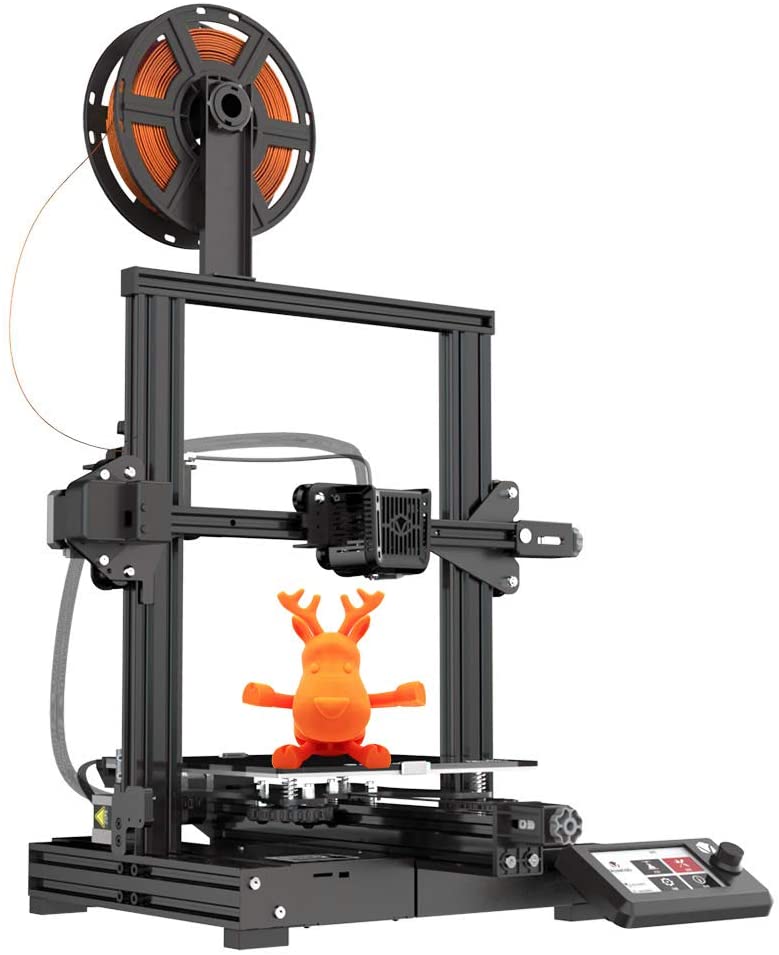
Sometimes, you don’t want to spend hours researching and looking for a 3D printer online. You can easily get lost in terms like printing technology, print volume, and so on.
That is why we have the Voxelab Aquila 3D printer in our midst. It’s a simple option for those that are simply looking for a 3D printer. It will print your miniatures, and it will do it well.
The heated plate is made out of carbon-silicon glass – so the object doesn’t become warped in the 3D printing process. This is an FDM 3D printer, meaning it uses PLA or ABS filaments to print out 3D miniatures instead of a UV light. The print bed can print out miniatures sized up to 220 x 220 x 250 mm!
What we truly liked about this 3D printer is that it comes with a ‘resume printing’ option for unexpected power outages. If you suddenly lose power, your miniatures will simply continue printing after the power comes back, and it’s super simple to use and assemble!
Just like our top choice – the Creality Ender 3, this printer comes with fully open-source technology. The features are completely flexible, so you can upgrade and modify every setting there is – and you can choose software like Voxelmaker, Cura, and more. The only thing that we didn’t like is that the print bed can wobble a bit, so you will need to secure it.
Another great thing about the Aquila is that it’s so quiet – during the printing, some LCD 3D printers can make so much noise, but not this one! A simple but great choice, all in all!
Pros
- Open-source technology
- Very quiet
- Simple assembly
- ‘Resume printing’ setting
Cons
- The print bed can wobble
6. ANYCUBIC Photon Mono LCD 3D Printer – Easiest To Use
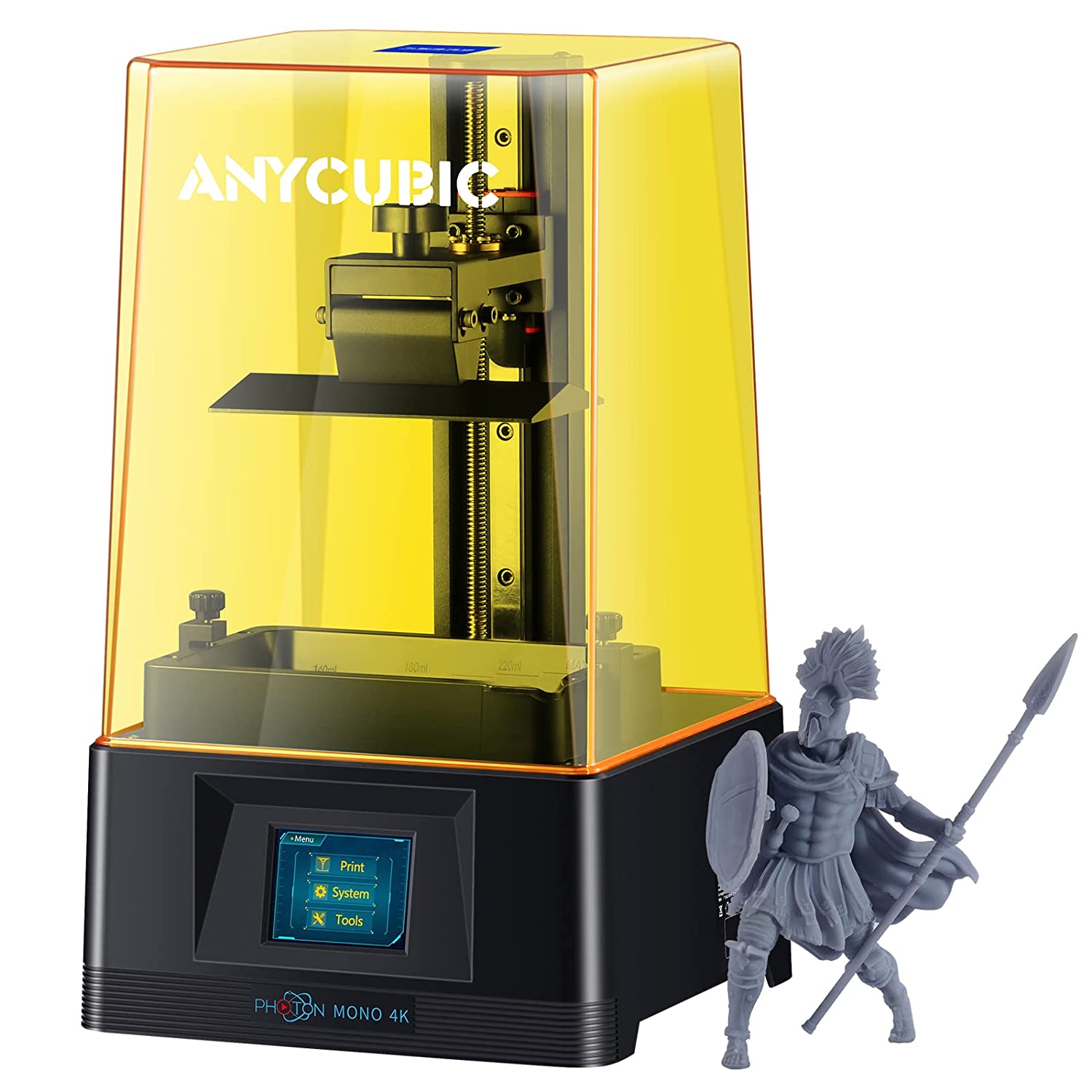
The Anycubic Photon Mono LCD 3D printer is one of the best SLA 3D printers you can find. This is a resin printer, meaning it can print out your gaming miniatures in extreme detail.
The Photon Mono offers a more detailed print than most printers out there while remaining reasonably priced. The maximum resolution of each layer is 25 microns, which is more than plenty!
The Anycubic Photon Mono has a UV LED light source, and the miniatures will print from top to bottom, rather than vice versa. Commonly, an FDM 3D printer would print out from bottom to top. However, do note that resin 3D printers use more of the material – so printing can cost you a bit more if you decide on the AnyCubic Photon.
If you are currently buying a 3D printer, you will certainly not make a mistake by buying the Anycubic Photon, because of the smooth and clear miniatures it makes. Even if you decide to print out a complex design, you will be surprised by the quality that is bound to come out!
As for the assembly – you will find that it is fairly easy since it’s easy to set up right as you open the box. The printer is durable, it has a touch screen interface so you can set on the screen all the features and see how your gaming miniatures are going to turn out.
Generally, the Anycubic Photon Mono is rather easy to use, and it’s very user-friendly. Leveling the bed is a joke, and the printer comes with a slicer included in the package with the Anycubic Photon!
Pros
- Very user-friendly
- Easy assembly
- Great quality of prints
- LCD screen installed
Cons
- Printing can cost more than it would with an FDM printer
7. FoKoos 3D Printer Odin-5 F3 – Best For Beginners

If you are a beginner, picking out a 3D printer cannot come easy to you. There are so many things you need to consider, and you might not even be aware of them all. That is why we picked out a special 3D printer, which is not just user, but beginner-friendly, as well!
Thanks to the ultra-quiet driver chip module, the printing is so quiet that you don’t have to worry about 3D printing disturbing you in your daily activities.
One of the best things about the Odin 5 F3 is that it comes almost fully assembled, right in the box. Forget about the complicated process of assembling an FDM 3D printer, reading the extensive instructions, and so on. As soon as the FooKoos arrives on your doorstep, you can start 3D printing in mere minutes!
The build volume is 235 x 235 x 2500 mm, so you have some leg room to choose a bit larger objects to pick. The glass platform is stable, and the printer has double Z-axis stabilization for over-the-top performance. The only thing we didn’t like all that much is that this printer works better with PLA, rather than ABS.
This printer is super simple to use – thanks to various features like the direct drive. Also, the filament is a breeze to remove and replace, the printer gives you the option to precisely control the temperature during printing, and it has a sensor that lets you know if the filament has run out!
The LCD 3,5″ screen is very user-friendly and very intuitive. It gives you multiple options and it’s very simple to navigate and operate. All in all, if you’re a beginner, this is the option for you!
Pros
- Easy assembly
- Large build volume
- Very stable print bed
- Beginner-friendly
Cons
- Doesn’t work that well with ABS
How To Pick The Best 3D Printers For Miniatures

If you love miniatures, there are many fantastic reasons why you should incorporate a 3D printer into your hobby. You can make fantastic, incredibly detailed miniatures and customize them any way you like.
Of course, you cannot expect your homemade miniatures to come out in the same quality as store-bought pieces, but they will still be good enough!
After all, the best part of making miniatures yourself is customizing them, or making conversion parts for the miniatures you already own. Using a 3D printer is so fun – and you can make some hobby tools with it as well.
However, if you have never used, let alone owned a 3D printer, it can become rather difficult to pick one. There are so many things to be on the lookout for!
That is precisely the reason why we are here – to help. Below, you will find a good guide on all the things you need to consider before you finally add a 3D printer to your cart!
Types Of 3D Printers For Miniatures
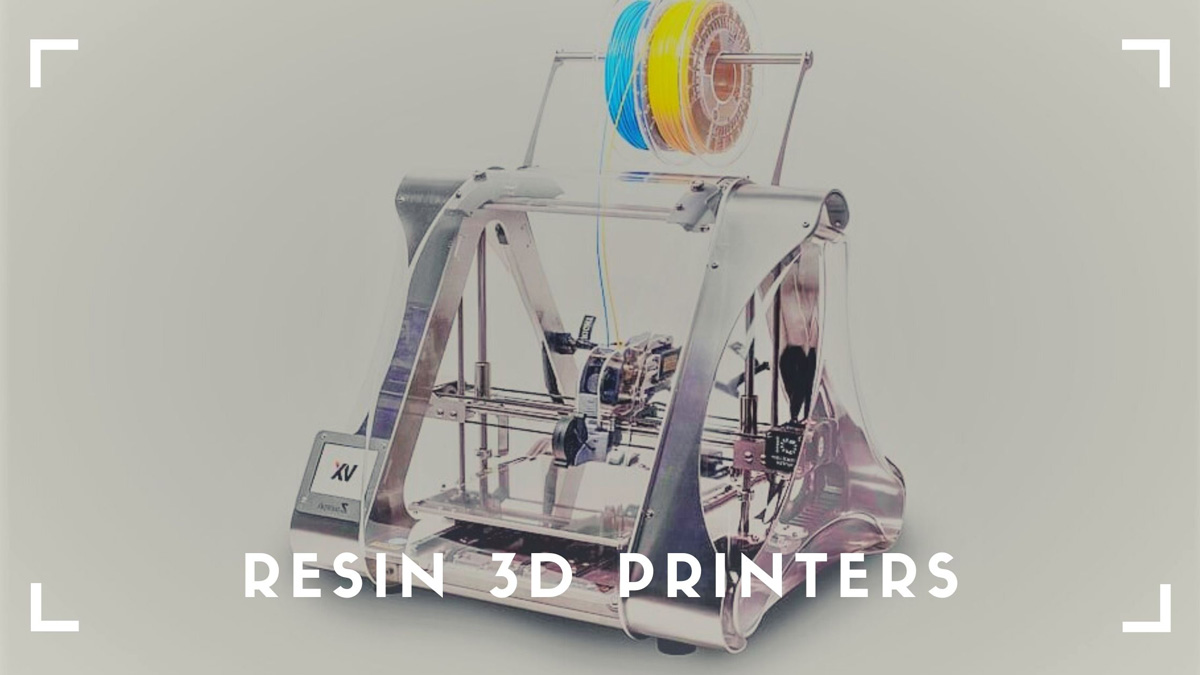
For 3D printing of miniatures, you truly do need to look for specific 3D printers. There are two main types of printers – resin-based and FDM printers.
What’s more, between the two main types, there are subtypes for both – and we will get into the specifics!
First of all, let’s talk about the FDM printers – FDM being short for Fused Deposition Modeling. This type of printer uses a plastic filament that comes through a nozzle or multiple nozzles.
FDM printers have a plastic wire that is either made of PLA (PolyLactic Acid) or ABS (Acrylonitrile Butadiene Styrene). ABS is generally stronger, but you will need more of it compared to PLA to make a good object. Both PLA and ABS are types of thermoplastic – meaning they have to be heated to a certain temperature so they act as a liquid.
Moreover, the FDM printer will push this plastic wire made out of either PLA or ABS into the nozzle, which then heats the thermoplastic. Once the plastic is heated to the temperature that makes it a liquid, it will be pushed out of the nozzle, and the print head starts moving around.
The printer will then extrude all the plastic layers one by one. Once a layer of the miniature object is complete, the head will move on and print the next layer until it’s finished.
The quality of the printed objects when using an FDM printer varies on a lot of factors – mostly the type of plastic, size of the nozzle, and the time you have on your hands. The most important thing about FDM printers is that it gives you the ability to print out larger objects compared to resin-based printers but at the expense of the quality of the printed object.
Resin printers, on the other hand, don’t use thermoplastic to print – they use a bath of liquid resin, making them quite different. They don’t use a reel of plastic wire, but instead a bath of liquid resin that hardens when UV (Ultra Violet) light is directed at the resin.
There are a few subtypes of resin-based printers, so we will talk about those now!
First of all, we have resin printers that use SLA (StereoLithography Apparatus) technology – which uses UV lasers to point at certain points, therefore causing the resin to harden. For example, the FDM printers make the object by moving the print head.
The resin printers have the UV lasers sitting below the resin bath, so the base of the print is raised as the laser is focused on printers. So, the resin printers will print the miniature objects upside down, in essence.
Secondly, we have resin printers that use DLP (Digital Light Processing) technology – that essentially works the same, except it uses a screen or UV projection plate instead of using lasers. This type of printer also prints in layers, but it prints a whole layer at the same time, unlike the SLA printers where the laser traces the surface of each layer.
This technology makes the DLP printers print out miniatures faster than the SLA printers. However, the quality of the print is limited due to the resolution of the panel in the printer – so, in a way, this is where the SLA printer excels thanks to the ultrafine beam of a laser.
You will see that the quality is impacted in each layer of the miniature you want to print. If the layers are very thick, each printed layer will have ridges. With FDM printers, the ridges can even show after the miniature is primed. The resin printers will still have the ridges, but they are much harder to see.
Of course, there are ways to smooth down the ridges, like sanding the model manually – which can take a lot of your time. You can also opt for acetone vapor, which smooths down the entire model – even any edges that were intentionally sharp.
Resolution
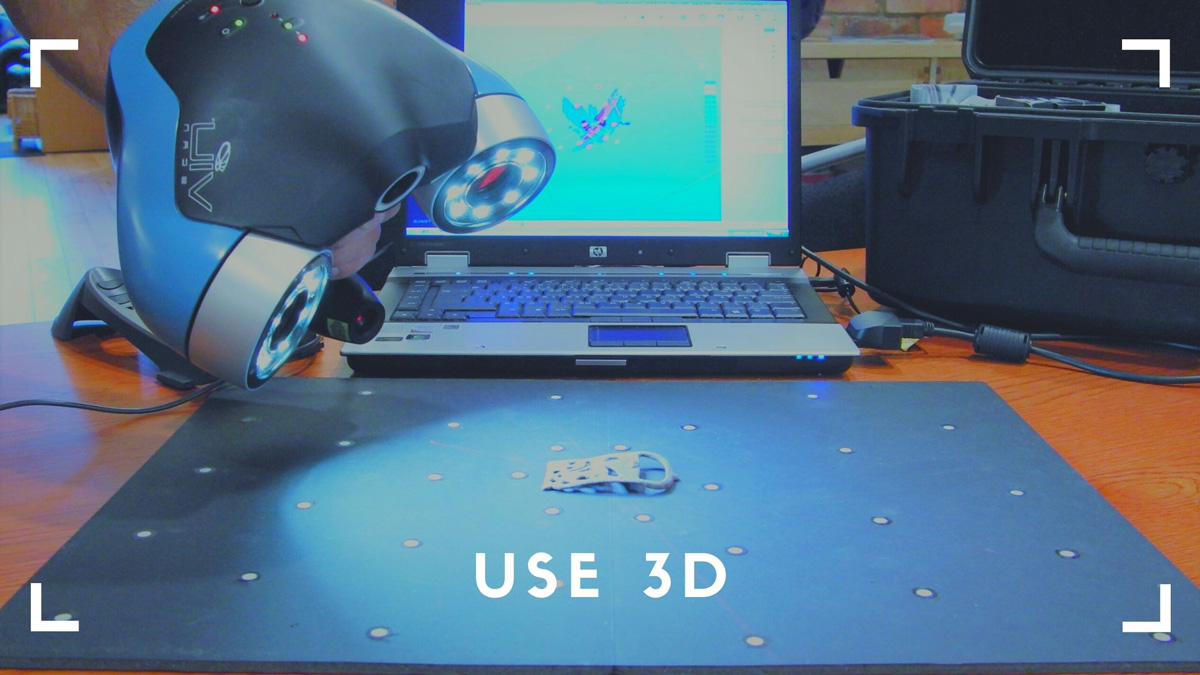
The resolution of the 3D printers is measured in microns. That being said, FDM printers offer a lower resolution, with objects coming out at a resolution of about 25 microns.
FDM printers give you the option to easily adjust the resolution to your liking. To print more smoothly, you can adjust the tension of the belt and the layer height
On the other hand, printers with resin print out objects with a higher resolution, scoring about 100 microns. Do note that the resin printers need precision from the laser to work.
Ease Of Use

Using a 3D printer is not just playing with new technology, 3D printing requires a completely new skill. If you want to print out fantastic miniatures, you will need to work on it – and it’s not likely that you will get a quality model right after unboxing.
In reality, there are many settings you need to understand about 3D printing before you start. Just like those regular 2D printers, there are so many different options, even regarding quality. You need to set whether you want the product in B&W or color, whether you are printing a document or a photo, choosing the quality, and so on. Even the quality and type of paper you use can affect the quality of your printed result.
So, 3D printing is more or less of the same – but with so many more options. Meaning, you will need to fine-tune all of the settings (and there are a lot of them, as you will find out), to get the final result you are looking for.
That is why you need to look for 3D printers that are generally easy to use. Take into account that you will need to find out how everything works before it all comes down together, but you don’t want to waste time trying to figure out how an unnecessarily complicated 3D printing gadget works.
Quality
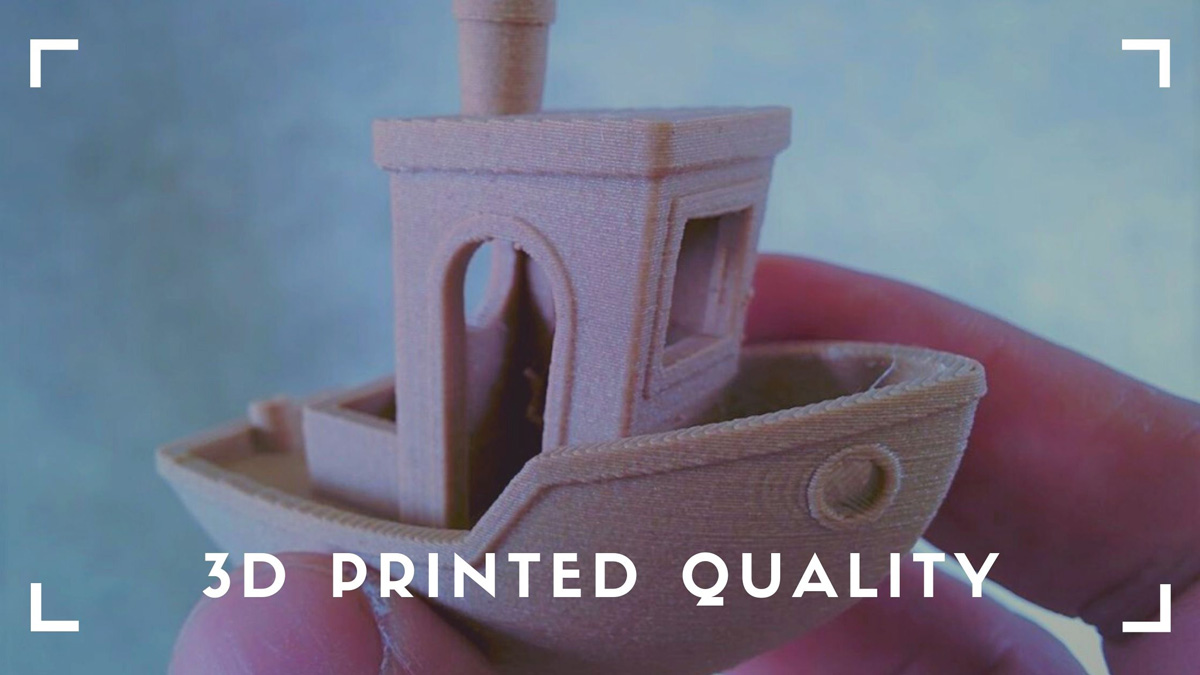
When we are talking about the quality of the printed models – there are two things you need to consider. Those two things would be nozzle width and laser beam width – or UV panel resolution.
The panel resolution will control how detailed the X and Y axes are (left and right, back and forth, similar to a 2D printer). Moving the print head up and down, for example, will control the vertical quality, and vice versa.
Also, keep in mind that if you are just now getting into 3D printing, high quality comes from skill and practice. Luckily, many people have already come across the same problems as you have, so you can find various resources on the Internet regarding the specific settings you need to use!
Best 3D Printer For Miniatures – Frequently Asked Questions
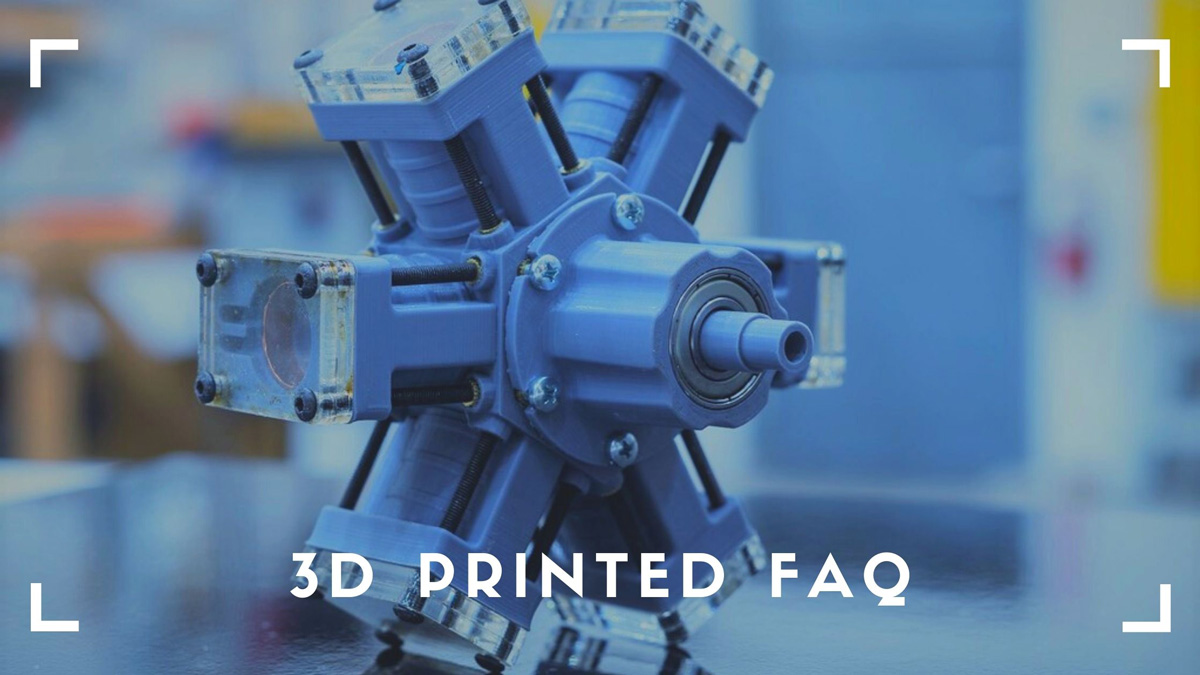
Where Can I Buy A 3D Printer?
First of all, the type of 3D printer you are looking for usually dictates where you can buy it. That being said, many manufacturers of 3D printers offer to order right off their site.
Amazon offers plenty of 3D printers on their site, so you will probably be able to find a printer for you then and there (like anything else). If that doesn’t work, MatterHackers has a decent offer, as well.
How Much Does It Cost To 3D Print Miniatures?
Well, how much this adventure is going to cost you depends on various factors. First of all, it depends whether you are using FDM 3D printers or resin 3D printers, as the resin ones use more expensive material. Generally,
How Long Does It Take To Print a 3D Miniature?
Well, if the quality is not that important to you, printing a miniature can take around ten minutes. However, if you want the miniature to come out in high quality, it might take anywhere from a few hours to a full day with lots of details.
To know more about printing time, look at the software of your printer. It will help you gain a better idea of when to expect your object to be done!
What Materials Are Used For 3D Printing Of Miniatures?
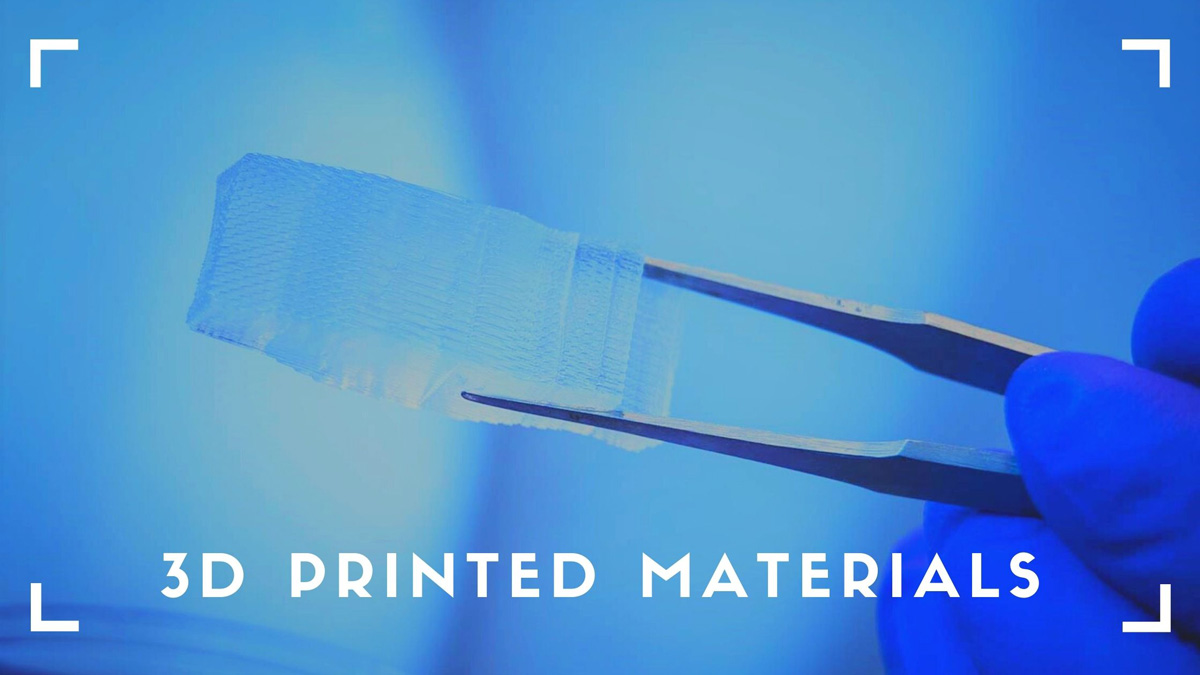
Of course, there are many materials used for 3D printing. PLA and ABS may just be the most popular ones, but some objects may look better if they are printed with max, polycarbonate, resin, nylon, or even titanium.
What Is A Better Choice – PLA or ABS?
ABS has some better properties mechanics-wise compared to PLA, but it’s more complicated to use than PLA for 3D printing. If you are focused on aesthetic appeal, PLA surely scores better for 3D printing.
However, if you want the object to be strong, more durable, and more stable – you should opt for ABS. Do remember that the ABS material can warp during printing, though.
Are The 3D Printers Different According To The Objects I Want To Print?
In essence, yes – you need to know what you want to use your 3D printer for before you eventually buy it. The difference is astonishing between printing small, miniature objects, and large objects.
Another thing you need to keep in mind is how often you are going to use your 3D printer. If you want to invest a lot of your time into 3D printing, you will need to look for printers that can make the products faster.
Do 3D Printers For Miniatures Come With Safety Features?
Almost every 3D printer comes with some safety features, but you will find that the best printers come with lots of safety features. A high-quality, perhaps high-end printer will cool the heated bed after it’s done printing. Some printers might even point the nozzle away from the object if you happen to pause the printing for a while.
Best 3D Printer For Miniatures – Bottom Line
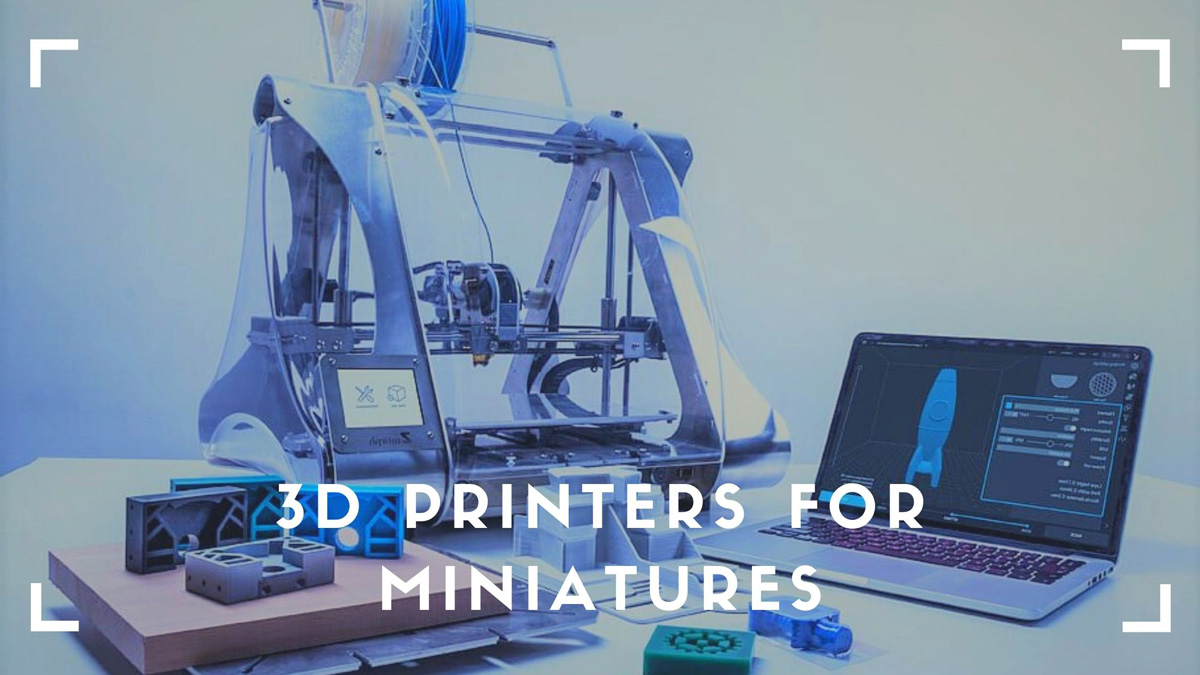
To conclude, we have found the best of the best 3D printers for miniatures. They are easy to set, easy to use, and they can be so fun! 3D printing can even be so addictive once you really get into it!
Whichever you decide on, you will find that the level of detail is more than satisfying for all of your needs. So what are you waiting for? Starting making your high-quality prints right now!
