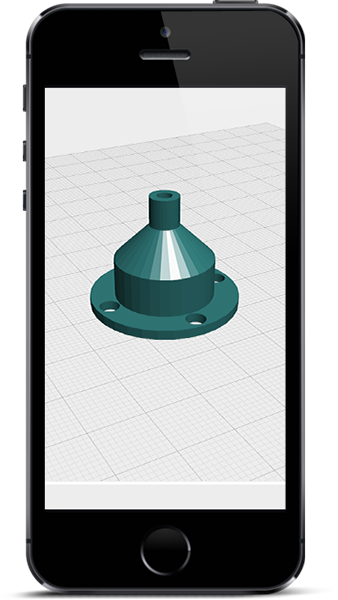
CUSTOMIZATION APP
The 3Dponics Customizer is now one of only nine apps available on MakerBot’s Ready Apps portal! This means you’ll be able to send your custom 3D designs to print faster and easier than ever before! Learn more about the 3Dponics-MakerBot partnership!
If you’ve built a 3Dponics system of your own, you can now use our amazing app to develop new, custom parts for it by modifying or adapting the existing designs to meet your specific needs. It’s quick, easy and fun!
Create a garden that’s more energy-efficient, produces greater yield or is easier on the eyes–the possibilities are truly endless, and the best part is that you are in control.
Once you’re done, connect to your Thingiverse account and share your 3D design with thousands of 3Dponics users.

How To
To start customizing, click on PLAY NOW and connect to your Thingiverse account.
STEP 1
Enter values for width and height into the corresponding fields.
STEP 2
Rotate and pan the 3D model to inspect. Click Update.
STEP 3
Upload the 3D model to your Thingiverse account.
Share your 3D design with thousands of 3Dponics users!

Customizer is broken. Thingiverse cannot customize because openscad files are not in the archives. What’s up?
http://custom.3dprintler.com/ server not found. Guys?
https://www.3dponics.com/software/blog/3dponics-customizer-becomes-makerbot-ready-app/ : 404 error